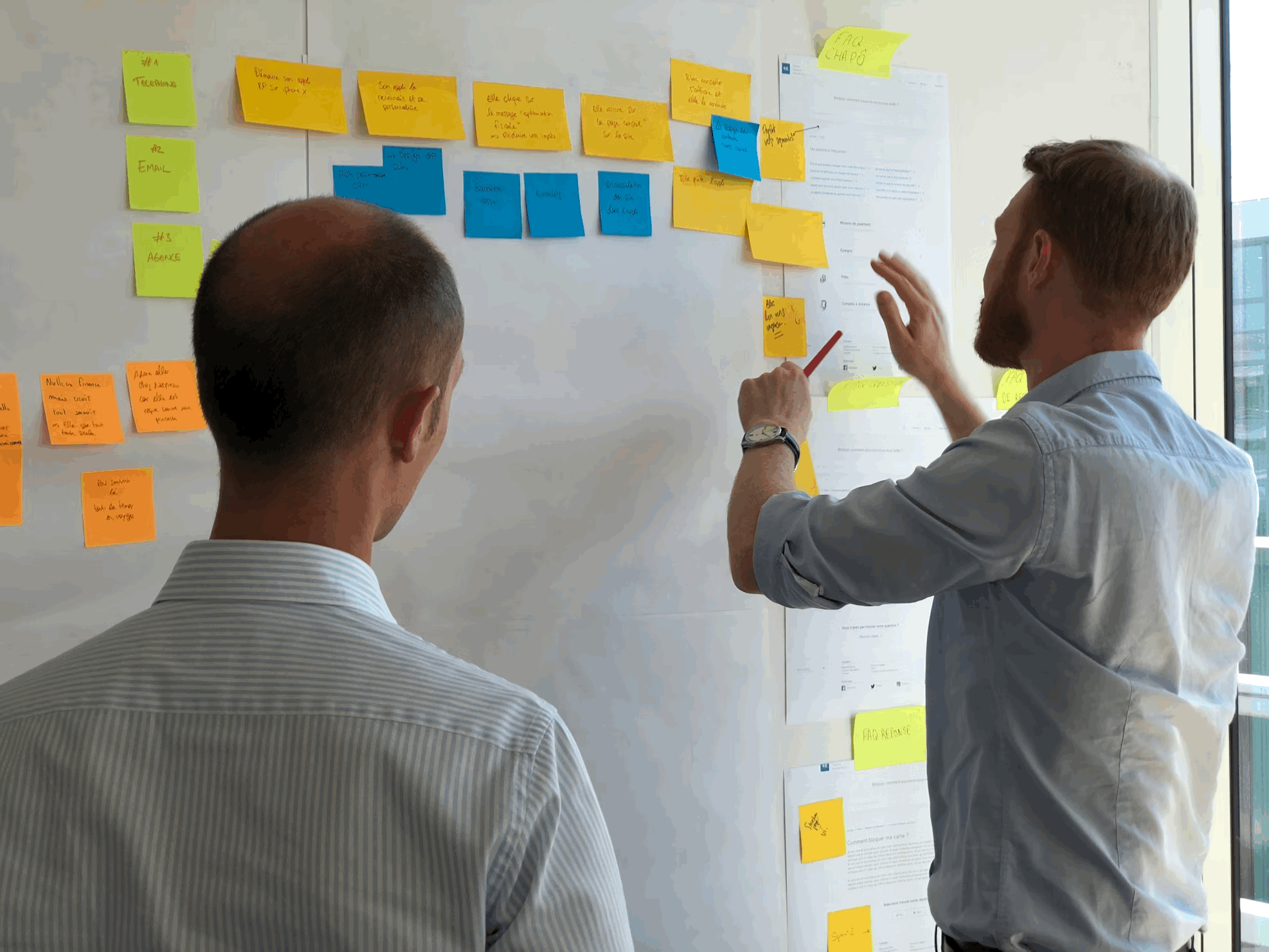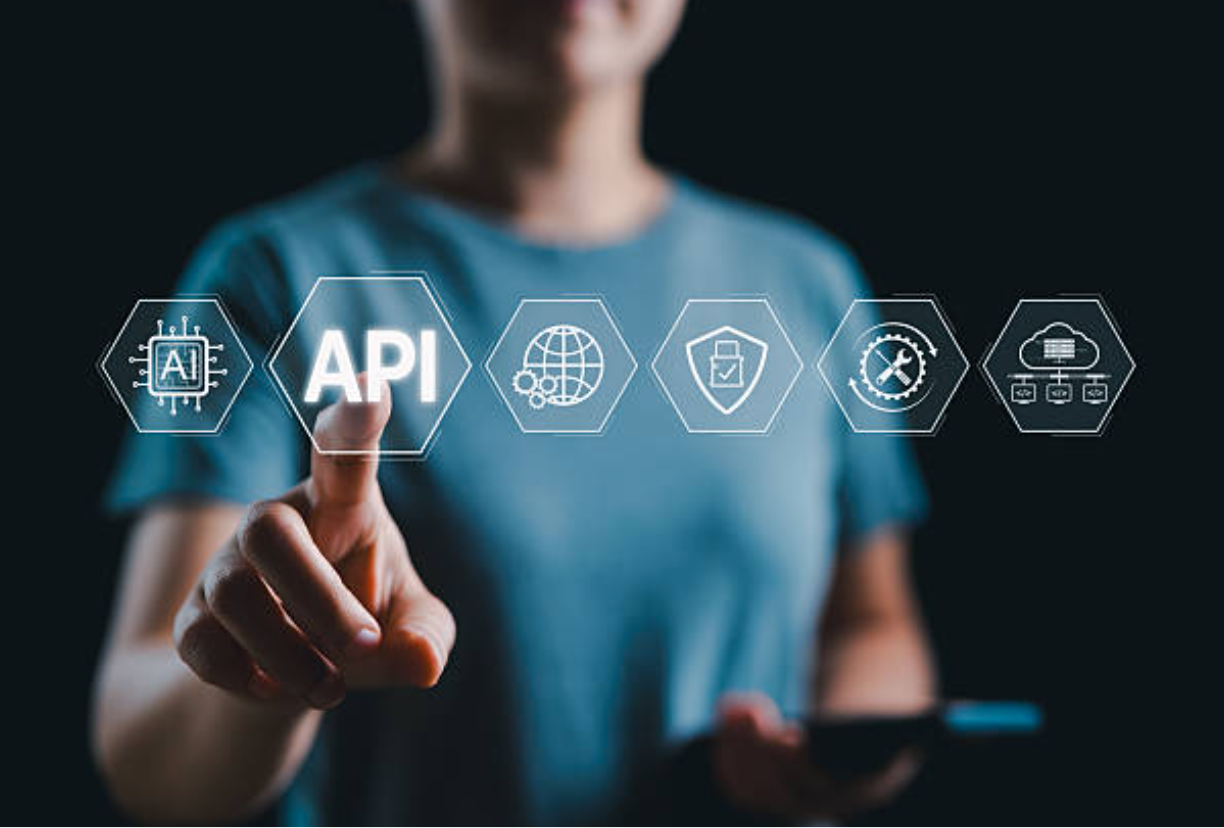Managing SaaS in a distributed workforce environment
The recent Covid pandemic has made many companies and employees consider the work from home a safer option. And even though remote work was also possible years earlier, it was rather an exception. The growing market of Saas tools and the capabilities of cloud computing, however, has enabled the fast transitioning to remote work in coronavirus times completely possible, so long as a reliable internet connection is available.
But, transitioning the office to a completely digital workspace has also posed many challenges for ITs, regardless of whether it is ITs in established companies with many years of history and ITs in startups. One of the key challenges is managing SaaS risk and spend while keeping the employees productive and motivated.
Here are some tips on how to start managing SaaS in a distributed workforce environment:
Make a selection of tools that everyone should use
With more than 15 000 SaaS tools on the market, the cloud solutions for collaboration, web conferencing, project management, etc are duplicating in terms of features and are to a great extent equivalent alternatives of each other. It is true that the marketing teams may have preference towards a specific tool aimed at project management, for example, while the engineering ones would rather use another, but in a remote environment, it is important to standardize on the tool usage.
Select a standardized tool for web conferencing, another for project management, etc and communicate to everyone in the organization that they should resort to using those tools from that moment onwards. Explain the benefits that SaaS consolidation would offer in terms of better purchasing power for the organization. Signing up for an enterprise-level license can put the company in a position to negotiate better pricing terms, more seats, increased security, extra upgrades, etc with the vendor, so ensure everyone in the team is aware of the benefits the enterprise subscription would give them.
Ensure easy access to approved applications
After you have standardized the tools your employees should use, make sure to place them where employees can easily locate them. This location may be a shared spreadsheet or another document, where all tools are listed by function, along with their owner and instructions on how to request access to a license or a new seat.
The easier it is for your team to find and request access to approved tools, the less likely they are to sign up new SaaS subscriptions on their own and expense them, creating shadow IT.
Discover the entire SaaS stack and monitor employee SaaS expenses
Discovering unapproved applications is a step you should be performing on an ongoing basis, since unapproved SaaS tools pose a risk for data breach. But how to discover those shadow IT apps?
Employee reporting
A common approach is to ask the employees to report on all SaaS applications they are using in day-to-day operations. This is not a very efficient approach, though, since the employees may not come back with the full list, this list is only valid as of a specific date, etc, and generally you are not likely to get the full picture.
Network or browser-based tracking
Another option would be to track usage based on network access data. But, with employees working remotely, failing to connect to the VPN, etc that might not be a reliable option either. Detection based on a browser plugin may not work for similar reasons.
Financial data-based tracking
Discovery based on financial data is among the most reliable methods for tracking SaaS. If done manually, it can take huge time to process. But, when financial records are uploaded into or connected for processing to platforms for managing SaaS like Viio, all SaaS-related purchases can be reliably tracked, in a very time-efficient manner.
By using financial record-based SaaS discovery, shadow IT triggered by the most common method - employee expensing, can be reliably tracked. It is estimated that one third of all employees are regularly expensing their SaaS subscriptions.
Enable Single sign-on to boost security
Remote work does not allow ITs to monitor the connections and networks that the team is using. However, requiring everyone to use Single sign-on to access the SaaS applications they are using brings an extra layer of security during remote work. It is estimated that 80% of data breaches in companies happen via compromised passwords. Having a single password to access everything would prevent accounts from ending on paper sheets or post-it notes.
Ensure ongoing monitoring
Remember that managing SaaS is not a one-time, but rather, an ongoing effort. Make sure to perform the discovery process for new SaaS at least once monthly, so you can approve or disapprove new applications that have been added to your SaaS inventory. Having a reliable process for managing SaaS would ensure that you control risks and optimize SaaS spend while still maintaining a productive and innovative employee environment.
Ready to start saving?
Viio is the modern way for finance teams to optimize their software spending.
Talk to a specialist

Oliver Quittek
CRO
.jpg)
.jpg)